In this section
Info for New Parents
FAQs
GCSE Information
Friends of Forest Hill
Home Learning
Parent Volunteers
Useful Links
Home Learning
During the pandemic it is likely that, at some point, individual students, teaching groups or whole year groups could be sent home to self-isolate. Although nothing can replicate being in a lesson with a teacher, ensuring that students are able to continue their learning from home, is of vital importance.
The information on this page is intended to provide clarity and transparency to students and parents/carers about what to expect from remote education where national or local restrictions require entire cohorts (or bubbles) to remain at home.
What should my child expect from immediate remote education in the first day or two of students being sent home?
In the first day or two of students being sent home, they will be able to access Home Learning through the Show My Homework calendar. This contains links to the work that reflects the curriculum being taught in that term.
Following the first few days of remote education, will my child be taught broadly the same curriculum as they would if they were in school?
We teach the same curriculum remotely as we do in school wherever possible and appropriate. However, we have needed to make some adaptations in some subjects. For example, we have had to find alternatives to practical work such as that which is taught Dance and Science (experiments).
How long can I expect work set by the school to take my child each day?
We expect that remote education (including remote teaching and independent work) will take students broadly the following number of hours each day:
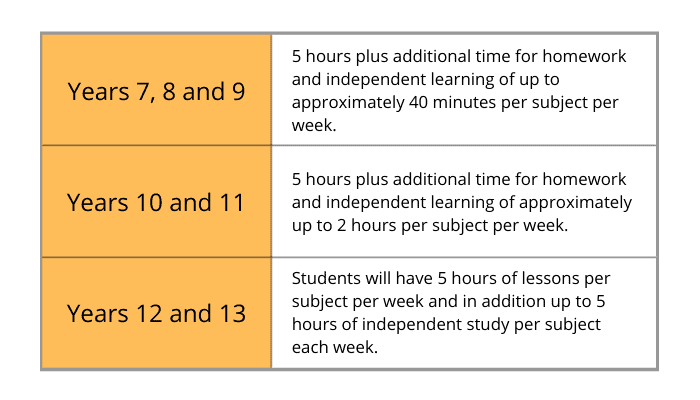
How will my child access any online remote education you are providing?
Live, online lessons are delivered through Microsoft Office Teams. School email and access to Assignments and class notebook is via Microsoft Office. Students can access their live lessons by using the Microsoft Office Teams calendar or by looking for lesson notifications in their school email.
We set homework and cover lessons on Show My Homework.
If students are unable to log in parents/carers or students need to contact the school using the following email address: Logininfo@foresthillschool.co.uk
If my child does not have digital or online access at home, how will the school support them to access remote education?
We recognise that some students may not have suitable online access at home. If your child does not have access to a laptop then please contact the school using the following email address: Logininfo@foresthillschool.co.uk
Students without suitable equipment might be invited into school.
To apply for this, please contact the Headteacher’s PA, Ms Brown, at v.brown@foresthillschool.co.uk. We will also send work home where necessary.
How will my child be taught remotely?
Students will follow their normal timetable by attending live sessions via Microsoft Teams. It is therefore essential that students know how to access Teams, as attendance at these sessions is compulsory.
The exception to this will be if a teacher is ill. In this case there will be no live lessons whilst they are unwell. Work will be set on Show My Homework or emailed home.
Students should access their live learning through the invitation on their school email or via their calendar on Microsoft Teams. Students will need to know their school email address in order to do this.
If they have lost their school email address or log-in, you will need to email Logininfo@foresthillschool.co.uk for the information to be sent to you.
We expect all students to participate in the live learning. The format will vary but often the teacher will provide input for the first half and explain the offline work that students are then expected to complete.
Our experience shows that the entire period online is not always effective and that students need a break from screen time. Practical lessons cannot be delivered online but the teacher will be online at the start to explain what the student is expected to do.
Some pre-recorded teaching may take place with teachers using external resources such as the Oak National Academy lessons for some of the time. Use of other resources such as MyMaths and MathsWatch might also take place.
In order to support a prompt and effective start to each school day whilst remote learning is in place, all students are expected to attend registration with their tutor via Teams at 8.30am. Tutors will be delivering key messages for the day and non-attendance will be rapidly followed up.
What are your expectations for my child’s engagement and the support that we as parents and carers should provide at home?
We expect students to participate in all the ‘live’ online lessons unless they are unwell. Where students have any technical difficulties with this, parents or carers should contact the school.
Students should follow the protocols for ‘live’ online lessons that have been sent home and teachers will remind students of these regularly.
It is helpful if parents and carers make sure that their child is checking their school emails each day and is completing the homework set on Show My Homework.
How will you check whether my child is engaging with their work and how will I be informed if there are concerns?
Registers will continue to be taken on SIMS. Teachers will monitor participation during lessons by noting whether students are answering questions, using the chat function when asked to and completing the work set in the lesson.
Heads of Year and class teachers will inform you if there are concerns with how well your child is engaging. Parents’ Evenings will continue as planned but will take place virtually.
How will you assess my child’s work and progress?
Feedback can take many forms and may not always mean extensive written comments for individual children. For example, whole class feedback or quizzes marked automatically via digital platforms are also valid and effective methods, amongst many others.
Our approach to feeding back on student work is as follows:
- Whole class feedback on work that the students have completed with students correcting their own work.
- Individual or group feedback during the lesson on work that students are doing or in answer to a question.
- Completion of multiple choice style online assessments.
- Teacher questioning in the lesson with students answering verbally or via the chat box feature.
- Marking of written work that has been submitted on Teams or on Show My Homework with written feedback for students to act on so that they can improve their work.
How will you work with me to help my child who needs additional support from adults at home to access remote education?
We recognise that some students, for example those with special educational needs and disabilities (SEND), may not be able to access remote education without support from adults at home. We acknowledge the difficulties this may place on families, and we will work with parents and carers to support those students in the following ways:
- We will work to ensure that as many as possible of our EHCP students and students in KS3 Explorer groups attend our school support bubbles and can be supported directly by school staff.
- Annual reviews and Team Around the Child meetings will continue to be completed virtually.
- Support from outside agencies such as the Educational Psychologist, Drumbeat and Speech and Language Therapy, will continue as far as possible.
- All students with EHCPs have a key professional who supports the students directly and are able to liaise with the family and student to support their learning.
- Teachers will continue to plan for the additional needs of all students in their classes, and ensure that the resources used are appropriate for all students to access. This should support parents and carers to ensure that their child is able to access the learning. Personalised scaffolding materials can be set individually for students via Show My Homework which parents are also able to check.
- SEND staff have created specially differentiated work packs for students across a broad range of subjects at KS3. These have been sent home and we are monitoring their completion as part of our regular communication with parents/carers.
- We will work with parents/carers and the child to complete a risk assessment for those students with an EHCP who choose not to attend school.
- There will be continued and effective communication with parents and carers so that any individual needs are supported.
- Students with additional needs via Pupil Portraits.
- Where appropriate, students with significant additional needs who need an EHCP will be supported by the SEND team to make an application.
If my child is not in school because they are self-isolating, how will their remote education differ from the approaches described above?
Where individual pupils need to self-isolate but the majority of their peer group remains in school, how remote education is provided will likely differ from the approach for whole groups. This is due to the challenges of teaching students both at home and in school.
When individual students or small groups of students are having to self-isolate, it will not be possible to provide live on-line lessons in the way that we can when whole teaching groups or year groups are self-isolating, with the exception of KS5 students.
Students will be directed to the home learning that has been set up and makes use of high quality resources such as the Oak National Academy.
Click here for further information and instructions for how to access Home Learning during self isolation. Video instructions can be viewed below.
Students should continue to do the homework set by teachers and will receive feedback on this.
Sixth Form students will be invited to attend the lesson via Teams following their usual timetable.
Useful Links
Home Learning Platforms
Show My Homework (all subjects)
Email: login@foresthillschool.co.uk for parent and student log-in details.
The Oak National Academy
https://www.thenational.academy/
Free lessons and resources funded by the Department for Education
BBC Bitesize
https://www.bbc.co.uk/bitesize
Lessons, quizzes, activities and resources from primary to post-16.
Maths Watch
Email the Head of Faculty, Mr Godwin Kanton, for individual log-in codes: G.Kanton@foresthillschool.co.uk
Seneca Learning (Science)
Please click on the link for introduction and access details:
Kerboodle
Kerboodle is available for all students in Years 9 to 13. They will have access to all the Science online textbooks and activities, as well as ‘A’ level Languages and KS3 Geography.
To login, students will need to use their normal system logins, eg. smitj351.209 – this is the first part of their email address.
Their passwords are the same as their logins – they can change this later if they wish to.
Finally, they will need the institution code tbk9.
Example for John Smith:-
- Username: smitj351.209
- Password: smitj351.209
- Institution code: tbk9
For optimum results we recommend using the current and updated version of Google Chrome.
